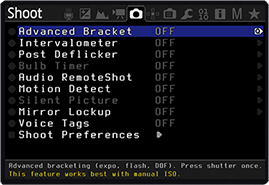While the Canon 5D MK II has HDR bracketing type function i found it a bit limiting with only +-2 steps and only with 3 pictures so was looking for a hack to expand this. I found a software solution with a seemingly equally matching name Magic Lantern. Its a free download on the following site. http://www.magiclantern.fm/
It takes a bit to get used to the way it starts and which buttons to press to activate various functions but overall it works great.
I wont write up how to install and de-install the software as there is a good manual for that on the site itself. However a word of caution. While the manual states you should clear settings with the normal Canon function for such after having de-installed the software there are certain functions that wont be cleared. I had followed the manuals and done the needful only to find that the camera was still taking my 5 step bracket photos while on the menu it looked like i had turned of the function.The camera though in the settings only showed that such function was turned off. The only way I could remove the bracketing was to re-install magic lantern. Set back all the functions in magic lantern to the normal state and then de-install it again. When I the cleared the settings with Canons internal function the camera was back to normal fully.
I now keep Magic Lantern on one memory card when i want to use the functions and another one clean from it to operate the camera full in standard mode.
Overall its really a magic software with all the functions it has so will have to spend some time for various photo projects 🙂